

%t: total size used by accepted files in directories (only with -D).%y: ls-style symbolic file type ( bcdfls).%M: ls-style symbolic file permissions.%Ax, %Cx, %Tx: result of strftime for %x on atime/ctime/mtime.%A-, %C-, %T-: relative age for atime/ctime/mtime.%F: file indicator type symbol ( %f: file basename (everything after last /).%P: full path without command line argument prefix.%I: one space character for every depth level.%R: device ID for special files ( stat.st_rdev).%S: file size, with human readable unit.-t TEST: only show files matching all TESTs, see below.-e REGEX: only show files where basename matches REGEX.-o ORD: sort according to the string ORD, see below.-W: sort results by name and print during traversal.-U: don't sort results, print during traversal.-s: strip directory prefix passed on command line.-h: print human readable size for -l (also %s).-Q: shell quote file names (default for output to TTY).-P: quote file names using $'.' syntax.-A: don't list files starting with a dot.-1: don't go below one level of directories.-H: only follow symlinks on command line.-S: BSD stat(1)-inspired output (implies -Q).-F: output filenames and an indicator of their file type ( -l: long output a la ls -l (implies -Q).Likewise, read input filenames separated by NUL bytes.
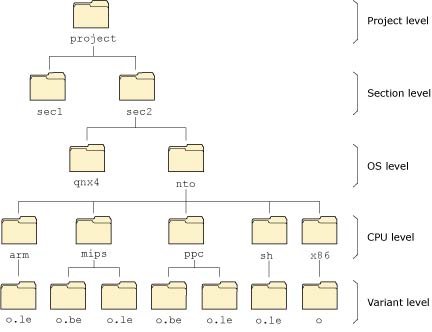
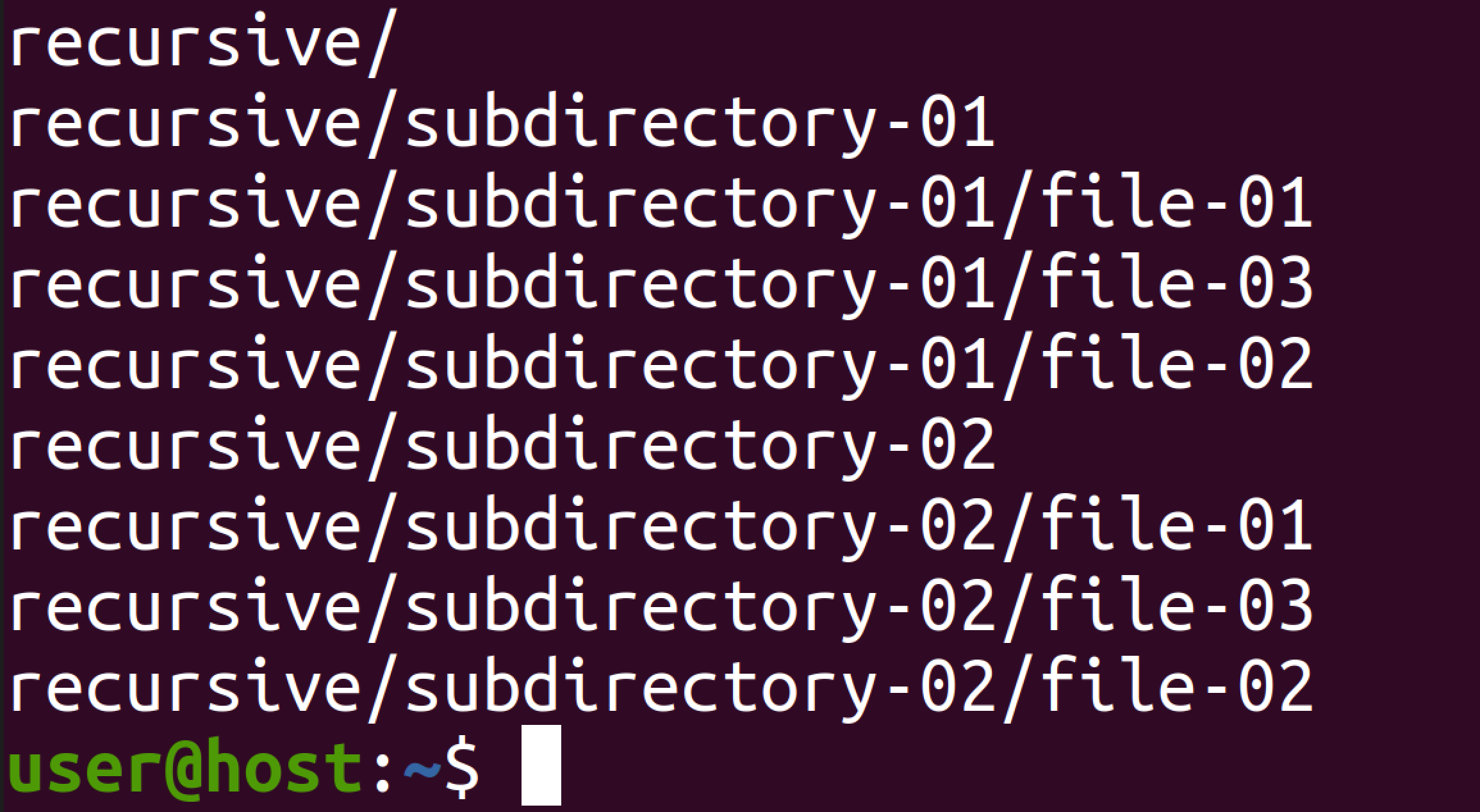
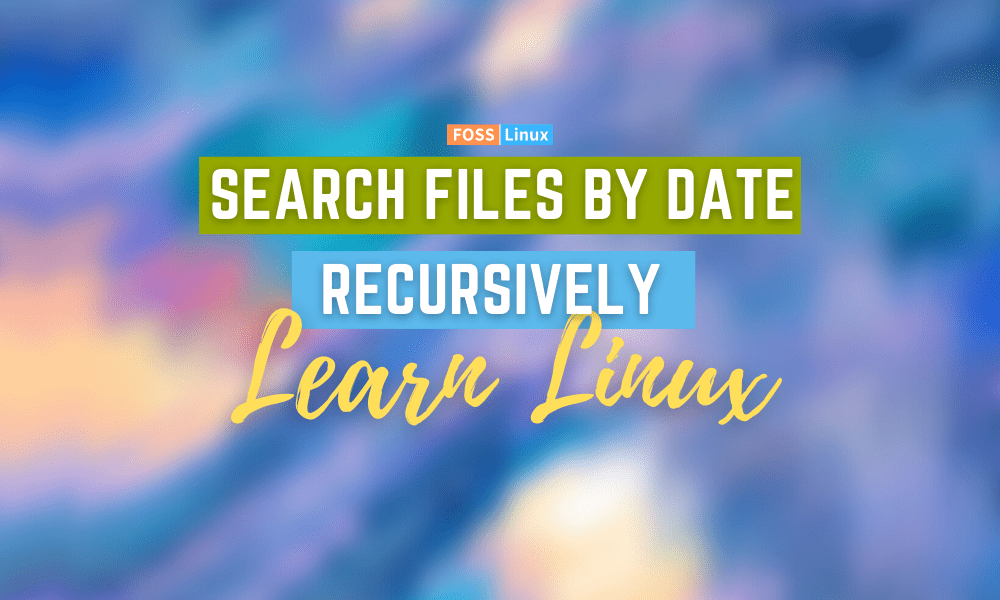


 0 kommentar(er)
0 kommentar(er)
